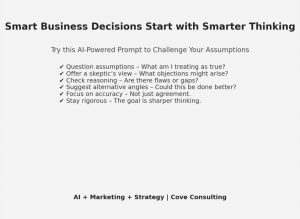
A year and a half ago, I hired my nephew to help me with a very unglamorous task: digging through my Gmail draft folder.
Why?
Because I have a terrible habit of saving links, articles, and videos in drafts with the thought, “I’ll get to this later.”
The result was a digital junk drawer.
The Old Way: Time-Consuming (and Family-Labour-Intensive)
Back then, the process looked like this:
-
I emailed all my drafts to him.
-
He curated and categorized every link.
-
Together, we turned it into a workshop presentation.
It worked – but it was slow, clunky, and required hours of manual effort.
The New Way: Automating with Google Apps Script
Fast forward to this week.
Instead of spending hours (or asking family to help), I decided to automate the process.
With a simple Google Apps Script connected to a spreadsheet, I was able to:
-
Scrape every link and title from my Gmail drafts
-
Drop them neatly into an organized spreadsheet
The entire process took minutes – and saved me hours of manual sorting.
Why This Matters for Modern Marketing
This small hack reminded me of something important:
👉 Many of the most powerful marketing modernization tools are already hiding in plain sight.
We often look to new platforms or complex software, but sometimes the fastest wins come from creative uses of tools we already have.
For businesses, that means:
-
Saving time on repetitive tasks
-
Unlocking hidden data you’ve already collected
-
Freeing up brain space for more strategic work
Have You Explored Google Beyond the Basics?
Most of us use Gmail, Docs, and Sheets daily. But the broader Google Workspace ecosystem – Apps Script, Forms, Data Studio, and more – contains huge potential for automation and insight.
The key is curiosity: asking, “What if this tool could do more?”
Closing Thought
This Gmail-to-spreadsheet project may seem small, but it’s a perfect example of Marketing Modernization in action: combining curiosity with practical implementation to create real efficiency.
